- Discount up to 50% for first purchase.

Menu


Are you wondering about the QuickBooks Software Prices and which plan best fits your business? In this complete guide, we explain:
QuickBooks is one of the most popular accounting solutions for freelancers, small businesses, and mid-sized companies—but costs can vary widely depending on:
Getting familiar with QuickBooks pricing helps you:
Intuit offers several QuickBooks packages. Below is an overview of the most common plans (list prices, before promotions):
Tip: Annual subscriptions often include a 10 % discount compared to monthly billing.
| Plan | Users | Key Features | Monthly Price (€) |
|---|---|---|---|
| Simple Start | 1 + accountant | Invoicing, expense tracking | 15 |
| Essentials | Up to 3 | Recurring invoices, time tracking | 27 |
| Plus | Up to 5 | Inventory management, advanced reporting | 42 |
| Advanced | Up to 25 | Automation, custom dashboards | 70 |
To select the QuickBooks plan that suits your business, ask yourself:
🔎 Quick recommendations:
For the best QuickBooks prices and responsive customer service, visit 👉 Accounting-Software.store.
✓ Competitive rates thanks to official partnerships
✓ Dedicated support for installation & setup
✓ Valid licenses for France and Europe
✓ Regular promotions and loyalty discounts
Understanding QuickBooks pricing is key to optimizing your accounting budget. From Simple Start at €15/month to Advanced at €70/month, each plan offers features tailored to different needs. To get the best deal, remember to:
You’re now ready to pick your ideal QuickBooks plan and manage your finances with confidence!